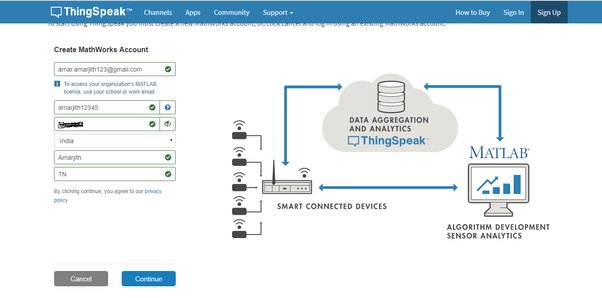In today’s interconnected world, the Internet of Things (IoT) has revolutionized the way we collect, analyze, and utilize data. ThingSpeak, a powerful IoT analytics platform, offers users the ability to monitor and analyze a wide range of numeric data in real-time. Whether you’re tracking temperature fluctuations, monitoring air quality, or measuring sensor readings, ThingSpeak provides a robust framework for accessing and leveraging numeric values. In this comprehensive guide, we’ll explore the ins and outs of retrieving numeric data from ThingSpeak, covering everything from setting up an account to implementing data retrieval in web applications.
Understanding ThingSpeak: An IoT Analytics Platform
ThingSpeak serves as a centralized hub for collecting, analyzing, and visualizing numeric data from IoT devices and sensors. With its intuitive interface and powerful API, ThingSpeak empowers users to create custom data channels, monitor real-time data streams, and gain valuable insights into their connected devices. Whether you’re a hobbyist experimenting with home automation or a professional developer building industrial monitoring solutions, ThingSpeak offers a versatile platform for managing numeric data with ease.
Overview of Numeric Data on ThingSpeak
Numeric data on ThingSpeak encompasses a wide range of measurements and readings, including temperature, humidity, pressure, light intensity, and more. These numeric values are typically collected from IoT devices equipped with sensors, such as temperature sensors, humidity sensors, and pressure sensors. By aggregating and visualizing this data in real-time, ThingSpeak enables users to gain valuable insights into their environments, identify trends and patterns, and make informed decisions based on data-driven analysis. Whether you’re monitoring environmental conditions, tracking equipment performance, or optimizing energy efficiency, ThingSpeak provides a flexible and scalable platform for managing numeric data with precision.
Setting Up a ThingSpeak Account
To access numeric values from ThingSpeak, the first step is to create an account on the platform. Registration is free and straightforward, requiring only basic information such as an email address and password. Once registered, users gain access to their ThingSpeak dashboard, where they can create and configure data channels, manage API keys, and access documentation and tutorials. Additionally, users can generate API keys for authentication purposes, enabling secure access to numeric data via the ThingSpeak API.
Understanding ThingSpeak Channels
ThingSpeak channels serve as containers for organizing and storing numeric data collected from IoT devices. Each channel is associated with a unique set of fields, representing different types of numeric measurements or readings. For example, a temperature monitoring application might utilize a channel with fields for temperature readings, humidity readings, and pressure readings. By creating and configuring channels to suit specific use cases, users can streamline data collection, organization, and analysis within the ThingSpeak platform.
Retrieving Numeric Values Using ThingSpeak API
The ThingSpeak API provides a convenient and powerful mechanism for accessing numeric data programmatically. By making HTTP requests to specific API endpoints, users can retrieve numeric values from ThingSpeak channels in real-time. The API supports various request methods, including GET, POST, and PUT, allowing users to perform a wide range of operations, such as reading data, updating data, and configuring channel settings. Additionally, the API supports both JSON and XML response formats, providing flexibility for integration with a variety of programming languages and frameworks.
Using GET Requests to Retrieve Numeric Values
One of the simplest and most common methods for retrieving numeric values from ThingSpeak is via GET requests. GET requests are used to retrieve data from ThingSpeak channels by specifying the channel ID and field ID in the request URL. For example, to retrieve the latest temperature reading from a ThingSpeak channel, a GET request would be made to the following endpoint:
Implementing Numeric Data Retrieval in Python
Python is a popular programming language known for its simplicity, versatility, and extensive ecosystem of libraries and frameworks. When it comes to retrieving numeric data from ThingSpeak, Python offers a variety of tools and libraries that streamline the process. The Requests library, for example, provides a simple and intuitive interface for making HTTP requests to ThingSpeak API endpoints. By leveraging the Requests library, developers can easily retrieve numeric values from ThingSpeak channels and incorporate them into their Python applications or scripts.
Incorporating Numeric Data in Web Applications
Numeric data retrieved from ThingSpeak channels can be seamlessly integrated into web applications to provide real-time insights and visualizations. Using web development frameworks such as Flask or Django, developers can create dynamic web pages that retrieve and display numeric values from ThingSpeak channels in real-time. By leveraging JavaScript libraries such as Chart.js or Plotly.js, developers can create interactive charts and graphs that visualize the numeric data in a clear and intuitive manner. Whether you’re building a dashboard for environmental monitoring, a dashboard for industrial automation, or a dashboard for personal health tracking, ThingSpeak provides the tools and resources necessary to integrate numeric data into web applications with ease.
You read also more : reverse wordle
Handling Authentication and Security
When accessing numeric values from ThingSpeak channels via the API, it’s important to prioritize security and authentication to protect sensitive data and prevent unauthorized access. ThingSpeak offers several authentication mechanisms to ensure secure communication between clients and the platform. API keys, for example, can be generated and assigned specific permissions to control access to channel data. By including API keys in API requests as query parameters or headers, developers can authenticate their requests and ensure that only authorized users can retrieve numeric values from ThingSpeak channels. Additionally, developers should follow best practices for secure coding and data handling to minimize the risk of security vulnerabilities and protect against potential threats.
Troubleshooting Common Issues
As with any development project, developers may encounter occasional issues or errors when retrieving numeric values from ThingSpeak channels. Common issues may include connectivity problems, authorization errors, or incorrect API usage. When troubleshooting such issues, it’s essential to refer to the ThingSpeak documentation and API reference to identify potential causes and solutions. Developers can also utilize logging and error-handling mechanisms within their applications to capture and report any errors that occur during numeric data retrieval. By systematically diagnosing and addressing issues as they arise, developers can ensure smooth and reliable operation of their applications and systems.